Although not an absolutely necessary element of a business text message, a link is intended to deliver extra value and drive action on the customer’s part. If you’re looking to elicit engagement and perhaps have a goal going beyond merely providing information, like making a sale, a strategic inclusion of a URL can certainly help you achieve it. With some research showing up to 29% of recipients clicking the link in a text message, it’s an option definitely worthy of exploration.That said, to make the best use of it, there’s a number of things you should optimize. Here’s how to put a link in SMS that will encourage engagement from recipients.
In this article we discuss:
- The difference between transactional and promotional SMS.
- Ways to make your messages more impactful and engaging with hyperlink text.
- How you can start to share links in SMS using automated text messaging services.
Promotional SMS with hyperlinks
Business texting generally falls into two main categories. Transactional SMS, meant to deliver concrete information in response to a predefined user action, and promotional SMS, designed to market your brand or prompt customer engagement related to a business goal.
Promotional SMS are sent in bulk for a variety of purposes such as:
- collecting feedback
- selling products
- informing about an event
- providing discount codes
- sending time-limited offers
All great marketing SMS messages will have three things in common: they’ll immediately let you know who they’re from, they’ll keep things short and sweet, and they’ll have a strong CTA. The simplicity of the channel’s format makes it convenient for both ends of the communication line, allows you to convey the most essential information in a concise manner, has no potentially distracting elements, and makes the web link clearly stand out.
Sounds like the perfect opportunity to firmly get your message across, doesn’t it? Let’s dig deeper into sending hyperlinks in text messages.
Using links in text messages for increased engagement
A major advantage of SMS is its clarity, with its most important part being right there in the name. On the surface, the format may seem limiting but actually the very textual layer gives you a lot to work with. There’s a number of crucial elements of the copy of your message that you need to pay attention to in order to incite action from the recipient.
If you want to send messages that’ll get users to click on the link, here’s the elements of the body of the text you need to optimize.
1. Introduce yourself when you send a link
When you send a text message, one of the first things on the recipient’s mind is going to be “Who’s this from?”. In the business context, this calls for a proper introduction on your part and making sure you show your brand name instead of a bare phone number. Once you take care of this fundamental aspect, you can proceed with quality copy.
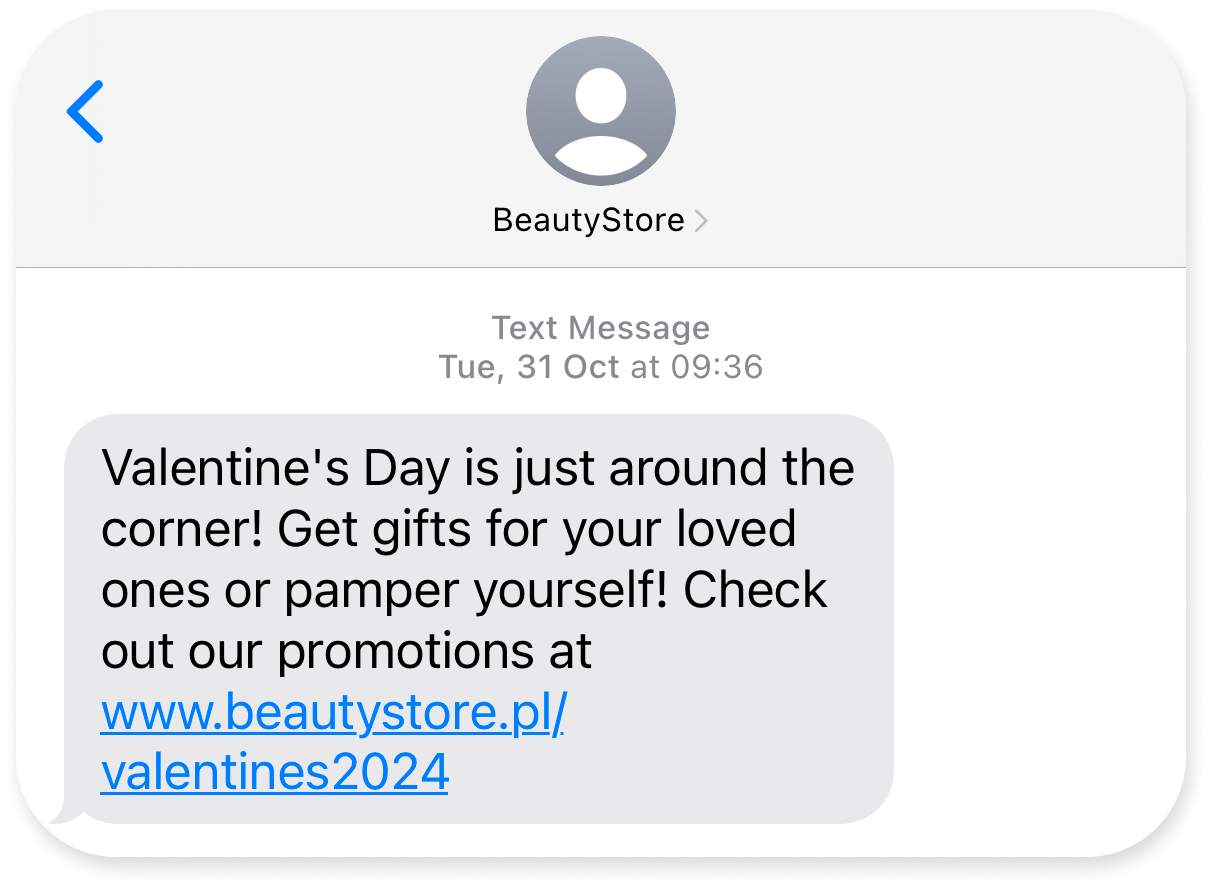
2. Fitting language
Your short message has to stay in line with the overall brand voice and resonate with the audience. The exact style will vary from one brand to another but a good rule of thumb is to strike a balance between friendly and professional tone and perhaps A/X test a number of versions of the copy. This will help you figure out what works best when trying to get the users to click on your link.
3. Urgency and CTA for better link click-through
Once you manage to keep the attention of the customer with the copy, it’s time to introduce an element of urgency and a convincing call to action to increase the rate of link click-through and conversion. Consider expressions like “promo ends tonight / while it lasts / shop now”, adjusting them to the actual goal you want to achieve.
4. Keep it concise
A text message has no place for fluff. Identify the main point you want to convey plus the information the link will lead to and then keep your message concise and precise, with the URL linking to a website where more information can be found. Also, personalize your SMS and get to the point ASAP to increase the chance of engagement.
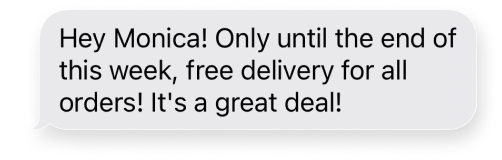
5. Use ALL CAPS sparingly
Some may frown upon using them at all, but capital letters can be an effective way of communicating the most important part of your message. Think promo codes, CTAs, new product or event names. And while we’re at it, use punctuation marks and special characters only occasionally so as to not clutter the message and lose the valuable real estate within the 160-character limit.
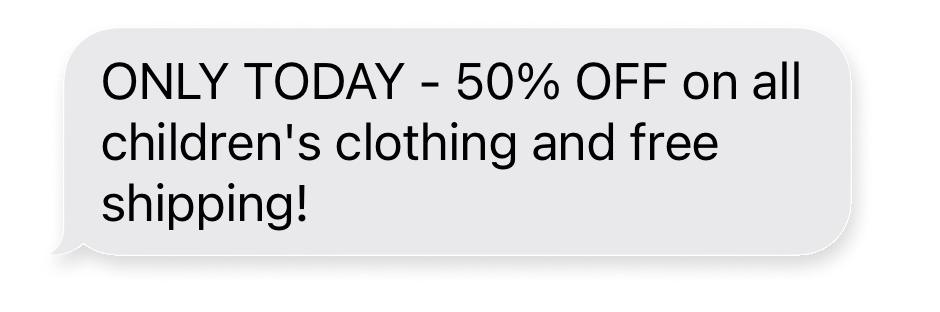
SMS marketing platform for bulk business text campaigns
Promotional SMS are intended to reach wide audiences so it’s best to automate them. If you’re holding a database of users willing to receive communication from you via this channel, it’s time to put it to good use.
Here’s how you can get started with your next SMS campaign containing compelling copy and clickable links in the messages.
1. Sign up for a MessageFlow account. You’ll have the option to test the platform by sending 100 SMS for free.
2. Upload your list of contacts.
3. Strengthen your brand identity with a customized sender ID so that recipients can clearly see who’s contacting them.
4. Create message content while adhering to the points we discussed earlier.
5. Add a link which we’ll automatically shorten for you (no need to use an external link shortener), including an individual string allowing for click tracking, or insert links in your own domain for even greater trust translating into engagement.
- A basic shortened link in our default domain would look like www.ide.do/abcde123 where the part after the slash symbol allows for individual tracking of link clicks,
- while a custom SMS link in your own domain would look like www.yourdomain.com/abcde123 with the post-slash part again allowing for collection of insights.
An important thing to remember is that you can’t create a custom anchor text in SMS but there’s still an option for branding within the short link, as just described in point 5.2 above.
6. Once you’re all set, preview your message to make sure it looks good and schedule it for the date and time you want to reach your audience on.
7. After the campaign has been dispatched, give it some time to run its course and have a look at the analytics to learn and draw conclusions for future efforts.
Here’s a quick glance at SMS customization options with MessageFlow:
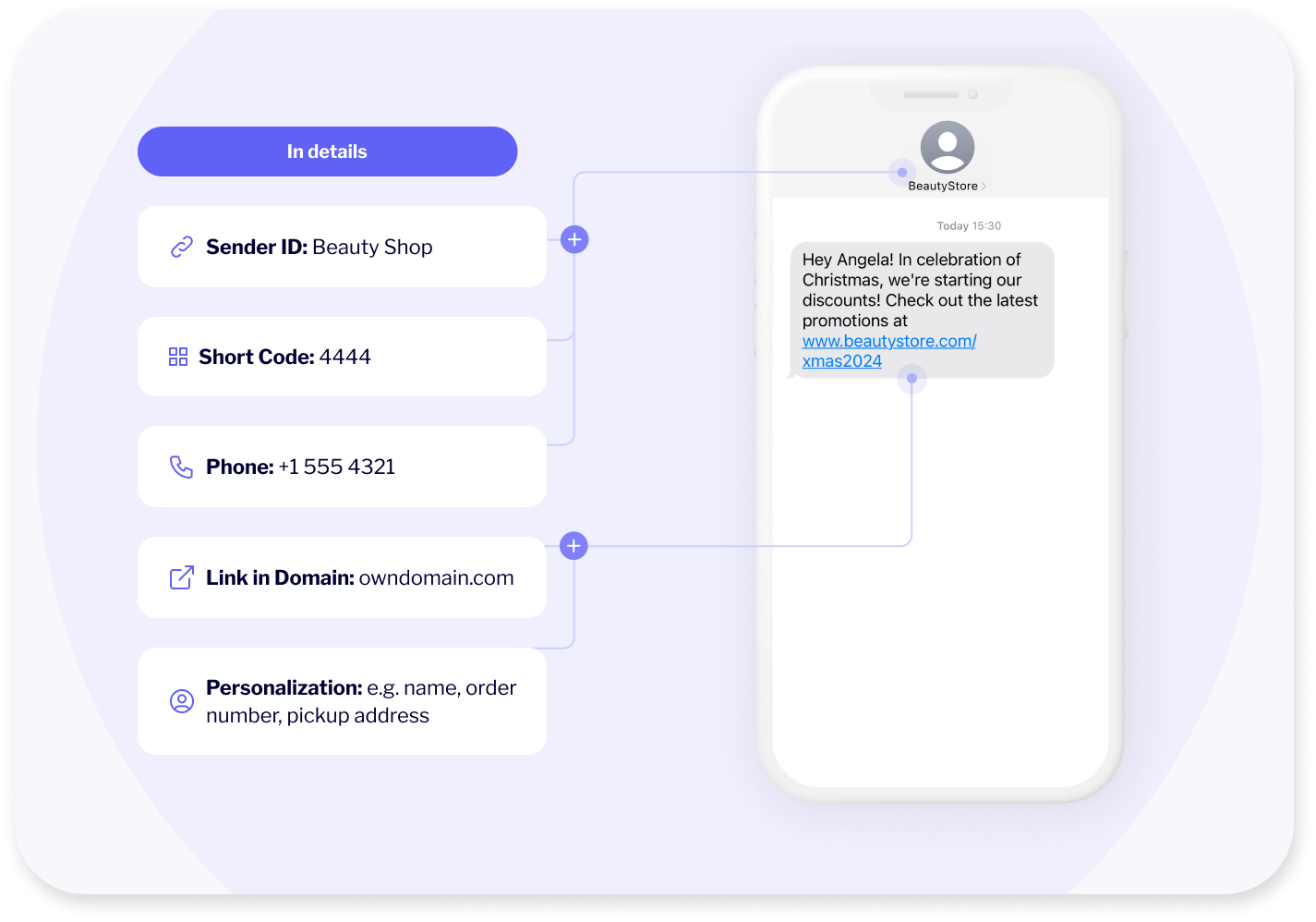
You can set up your campaign directly in the user panel or take advantage of a cutting-edge API for an even closer integration with your existing digital marketing ecosystem and more granular analytics.
Send links in text messages and drive user action
Including a link in a text message is a great way to power up your promotional SMS. This way you create an opportunity for engagement, as well as redirect the recipient to a place where more information, not fitting within the confines of a text, can be found and acted upon.
Before you’ll be able to enjoy the benefits of customer engagement though, you need to take time to perfect the message, including a proper introduction of yourself and the copy. The overall success of your text message campaigns also hinges on having a reliable automation platform which will accurately deliver your 160-character promotional power punches and then provide you with informative insights to help you assess how well you’ve done.
At MessageFlow, we use our direct to GSM operator connections across multiple countries to deliver our clients’ messages with a 99,9% success rate, while keeping the security aspect as a top priority.